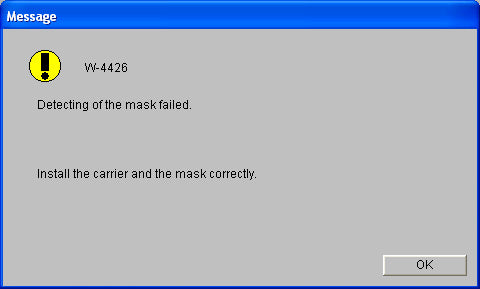
If you see the "W-4426" or "W-4425" error after inserting the full-frame mask, the scanner's optical axis is misaligned.
The optical axis is the sensor's position in relation to the mask. For proper full-frame scans, the sensor must be precisely centered above the mask.

To check the optical axis of your scanner, open the "setup and Maintenance" menu and navigate to "04 Carrier Adjustment/Maintenance" -> "0420 Mask Position Adjustment".
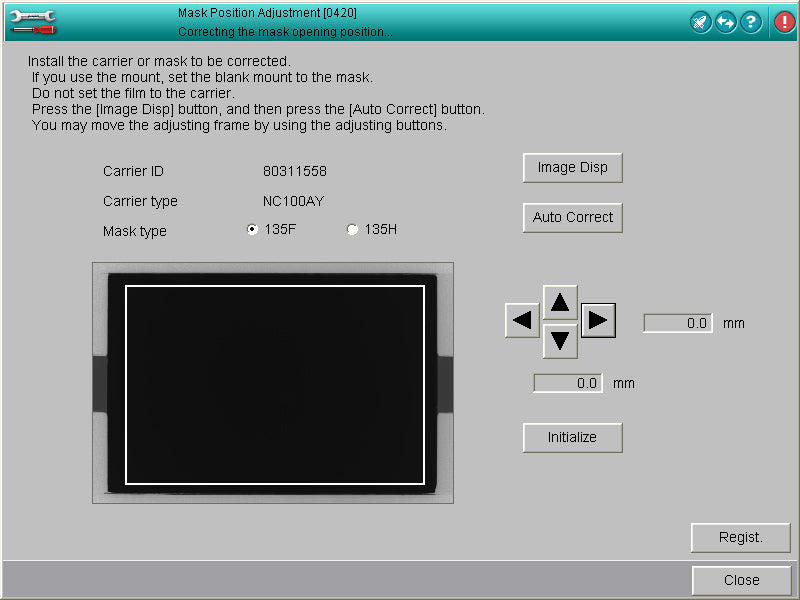
Insert the original Fujifilm lower mask into the carrier, wait until the carrier has initialized, and click "image Disp".
The mask must appear perfectly centered and symmetrical in the preview image, with the surrounding borders being equally wide on the top, bottom, left, and right sides.
Adjusting the settings via the four arrow keys does NOT change the optical axis. The scanner needs to be opened to do that.

If the optical axis is not correctly adjusted, the mask will appear shifted in the preview image, meaning the scanner's sensor is not centered above the mask.
The scanner's service manual, in the section "Optical Axis Adjustment," explains how to correctly align the sensor.
The "focusing chart jig" described in the manual is not necessary correction can be performed by inserting the full-frame mask and adjusting based on its edges.
Due to copyright reasons, I can't offer the manual for download here.
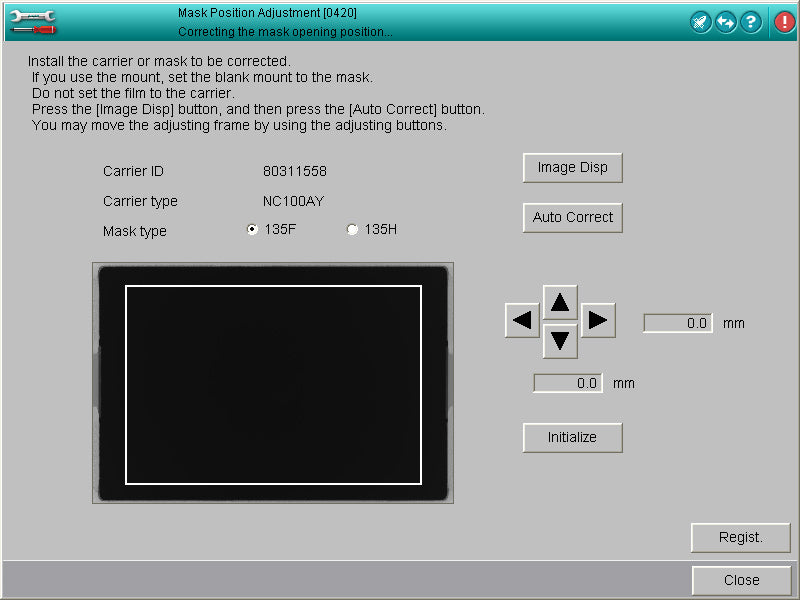
Once the optical axis has been correctly adjusted, the edges of the full-frame mask are the same on all four sides. Now, the scanner can detect the mask during initialization, and it can be used for scanning.
